Commenting in Razor view is a little different than c# comments. In C#, we use (“//") for commenting, but in Razor, we will define comments like ("@* *@").
The syntax of comments in asp.net razor view will be like as shown below.
@* This is a Razor multiline comment *@
This razor view syntax (“ @* *@") tell that code inside this should be ignored from being executed. This syntax is common for both vb.net and c# language using Razor.
The shortcut for Razor Commenting is similar to the C# shortcut that would be as shown.
Comment the block - ( Ctrl E, C)
Uncomment the block - ( Ctrl E, U)
The following examples will show how to use razor comments in asp.net MVC applications.
The following example shows how to use comments in the mvc razor view.
<table>
<tr>
<td>DisplayName</td>
@*<td>@Html.DisplayName("Displayname")</td>*@
</tr>
</table>
Following is another example to use comments in mvc razor view
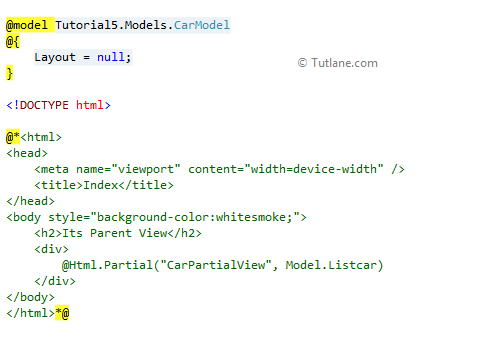
This way, we can use comments in razor view applications in asp.net mvc.