Here we will learn how to install or setup the iOS Xcode development environment, requirements to setup iOS Xcode environment, install iOS Xcode development environment from the apple app store or install iOS Xcode from the apple website.
For development of iOS applications, we need to install Xcode editor, its apple integrated development environment (IDE). The Xcode editor is the primary development tool for any type of apple platforms like OSX Software’s, iPhones App, Mac, etc.
The requirement of the Xcode editor is that we should have a minimum Apple Laptop or Mac Computer for development of the iOS applications. We can download Xcode editor from the Apple website or Apple app store and this editor is completely free we don’t need to pay anything for Apple.
In case if you want to download Xcode from the Apple app store open the app store in the system and search for Xcode in the search bar and download it. Following is the screenshot which shows how to search Xcode and download from the app store.
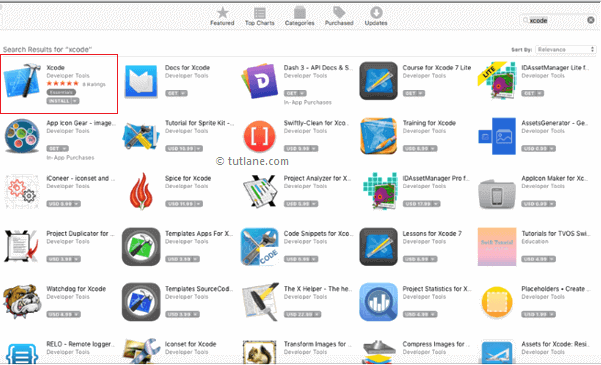
In case if you want to download the Xcode from a website, we need to sign up for the Apple Developer Program which is free and download the Xcode editor but remember when we are going to publish our application Apple will charge 99$.
Once we sign up on the Apple website with the Apple account and go to the Downloads section and download the Xcode Editor. Use this Download Xcode Editor URL to login and download the Xcode editor.
If you open and login to the apple website by using the above URL go to the downloads section, you will find Xcode editor to download like as shown below
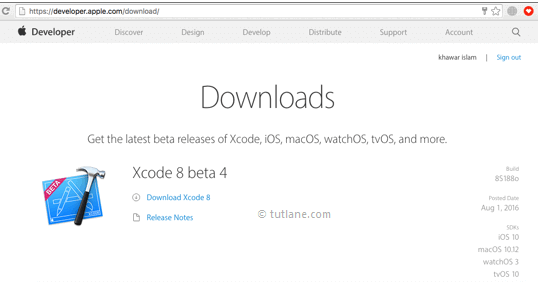
After download click on Xcode.dmg file just drag the Xcode and drop into the Application folder like as shown below and our Xcode installation will take 2 to 3 minutes.

In next chapters we will see how to use installed Xcode editor to create iOS applications.