In visual basic, the string Remove method is useful to delete characters in the string starting from the specified position and continues to the end of the string.
In case, if we want to delete a particular length of substring, we need to specify the starting position and length of the characters to delete from the given string.
Following is the pictorial representation of using the string Remove() method to delete characters from string based on the defined starting position in a visual basic programming language.
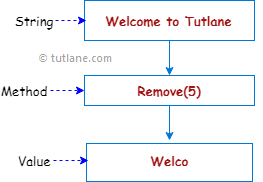
If you observe the above diagram, we removed all the characters from the defined string “Welcome to Tutlane”, starting from position 5 using the Remove method.
Following is the syntax of defining a string Remove method to remove the characters starting from the defined position in the given string.
Public Function Remove(ByVal startIndex As Integer) As String
Public Function Remove(ByVal startIndex As Integer, ByVal length As Integer) As String
If you observe the above syntaxes, the first syntax is useful to delete all the characters in the string, starting from the defined position (startIndex) and the second syntax is useful to delete the particular length of a substring by defining the starting position and length of the characters.
Following is the example of using a string Remove() method to delete characters in the string based on the defined position in a visual basic programming language.
ModuleModule1
Sub Main()
Dim msg As String = "Welcome to Tutlane"
Console.WriteLine("Remove Result: {0}", msg.Remove(5))
Console.WriteLine("Remove with Length: {0}", msg.Remove(3, 7))
Console.WriteLine("Press Enter Key to Exit..")
Console.ReadLine()
End Sub
End Module
If you observe the above example, we used the string Remove() method to remove the characters starting from position 5 till the end of the defined string and another Remove() method to delete 7 characters starting from position 3.
When we execute the above visual basic program, we will get the result as shown below.
If you observe the above result, the string Remove() method has deleted the characters based on the defined positions and returned remaining string characters.
This is how we can use the string Remove() method to delete the required characters from the given string based on the defined position in a visual basic programming language.